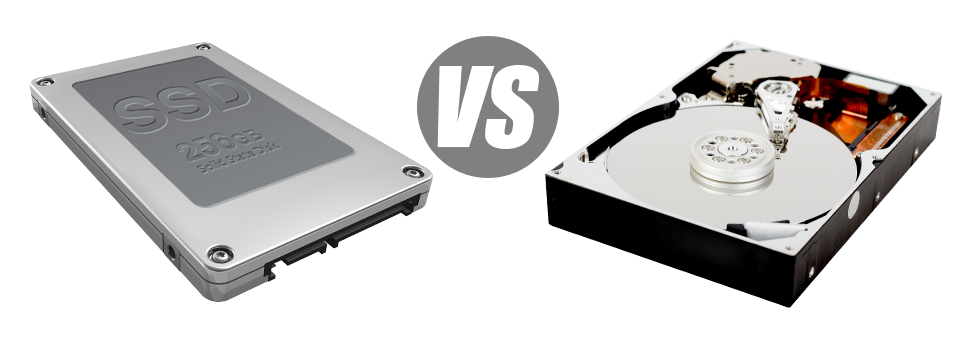For those who have a website as well as an web application, rate of operation is essential. The speedier your website works and the quicker your web apps perform, the better for you. Since a web site is only an assortment of data files that connect with one another, the systems that keep and access these files have a huge role in website functionality.
Hard drives, or HDDs, have been, until recent times, the most efficient systems for saving information. However, lately solid–state drives, or SSDs, have already been becoming popular. Look into our evaluation chart to determine if HDDs or SSDs are more appropriate for you.
1. Access Time
After the launch of SSD drives, file access speeds have gone through the roof. As a result of brand new electronic interfaces utilised in SSD drives, the regular file access time has shrunk towards a all–time low of 0.1millisecond.
HDD drives even now use the very same basic data file access concept that was initially created in the 1950s. Even though it has been considerably advanced since that time, it’s slower in comparison with what SSDs are offering to you. HDD drives’ data file access rate varies somewhere between 5 and 8 milliseconds.
2. Random I/O Performance
The random I/O performance is critical for the operation of a file storage device. We have executed extensive assessments and have identified an SSD can deal with no less than 6000 IO’s per second.
Having an HDD drive, the I/O performance steadily improves the more you employ the drive. Even so, once it gets to a certain limitation, it can’t get speedier. And because of the now–old technology, that I/O limit is significantly less than what you might find with a SSD.
HDD are only able to go as much as 400 IO’s per second.
3. Reliability
SSD drives are made to include as fewer moving elements as feasible. They utilize a similar concept to the one employed in flash drives and are significantly more dependable when compared to classic HDD drives.
SSDs come with an common failing rate of 0.5%.
Since we have previously observed, HDD drives make use of spinning disks. And something that makes use of a lot of moving parts for continuous intervals is at risk from failure.
HDD drives’ typical rate of failing ranges among 2% and 5%.
4. Energy Conservation
SSD drives are considerably smaller than HDD drives and also they don’t have any moving components whatsoever. Consequently they don’t create so much heat and require a lot less electricity to work and less power for chilling purposes.
SSDs take in amongst 2 and 5 watts.
HDD drives are famous for becoming noisy. They need a lot more electric power for chilling reasons. With a server which has lots of HDDs running continually, you need a great number of fans to ensure that they’re kept cool – this may cause them far less energy–effective than SSD drives.
HDDs take in somewhere between 6 and 15 watts.
5. CPU Power
Because of SSD drives’ greater I/O performance, the main server CPU will be able to process data file demands faster and save time for additional functions.
The average I/O wait for SSD drives is just 1%.
In comparison to SSDs, HDDs allow for not so quick data access rates. The CPU must wait for the HDD to come back the inquired file, saving its resources for the time being.
The average I/O wait for HDD drives is approximately 7%.
6.Input/Output Request Times
It’s time for some real–world cases. We, at Zona3net, competed a full system backup with a server only using SSDs for file storage uses. In that process, the normal service time for any I/O call remained below 20 ms.
Compared with SSD drives, HDDs provide substantially reduced service times for I/O calls. Throughout a web server backup, the normal service time for any I/O call ranges somewhere between 400 and 500 ms.
7. Backup Rates
Talking about back–ups and SSDs – we have observed an amazing progress in the backup speed since we transferred to SSDs. Currently, a regular server data backup can take only 6 hours.
We applied HDDs mainly for quite a while and we’ve pretty good expertise in just how an HDD works. Backing up a hosting server designed with HDD drives can take about 20 to 24 hours.
Should you want to automatically improve the general performance of your websites and not have to alter any code, an SSD–powered website hosting solution is really a very good alternative. Take a look at the Linux shared hosting packages packages and then the Linux VPS hosting packages – these hosting solutions have quick SSD drives and can be found at cost–effective price points.
Hepsia
- Live Demo
Service guarantees
- Each of our Virtual Private Servers is installed for you absolutely free. 99.9% network uptime. Full root and SSH access.
Compare our prices
- Examine the instruments and capabilities coming with Zona3net’s Virtual Private Servers. You could start off with a smaller VPS Hosting configuration and move up with only a click as your requirements grow.
- Compare our hosting plans
Contact Us
- We are online for you round the clock to resolve any sort of questions concerning our VPS Hosting platform. 60–min reply–back time guarantee.