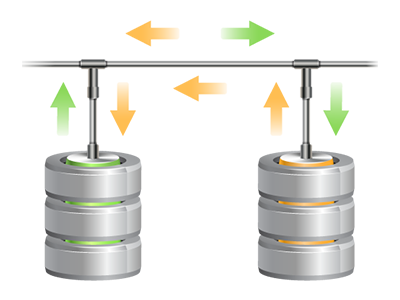From within the Databases Manager built–into the Web Hosting Control Panel, you will be able to set–up brand–new MySQL and PgSQL databases right away! At the same time, you will have immediate access to the management area software tools (phpMyAdmin and phpPgAdmin, respectively), in order for you to be able to quickly revise the database you want.
A User friendly Interface
Easy and simple database administration user interface
Database management might sound like a hard task to unskilled website hosting customers, nevertheless with Zona3net’s Databases Manager, it’s in fact relatively easy! To create a completely new database, you simply need to type in your username and password. Database backups are just a click away also.People that desire to explore their databases and alter them may use the phpMyAdmin and phpPgAdmin tools.
Relatively easy Database Backup
Defend your database information with only a mouse click
Assuming you have worked with databases, you know that creating a manual database back–up is not really a basic task. In an effort to change this, we’ve developed an easy to understand tool that can back up your entire database with simply one mouse click. The data backup file will be available for you in less than a minute, depending on the size of the selected database.
There won’t be any limitations on exactly how many backup copies you can make for a chosen database.
PgSQL Databases Support
By far the most safe open source databases
You will find PgSQL support in all of our Linux shared hosting packages packages. PgSQL databases aren’t as sought after and widely used as MySQL, but they provide the best level of protection for your web site content and articles. For this reason, a lot of popular businesses like Skype and Yahoo utilize PgSQL databases. Dealing with PgSQL databases is as simple and easy as MySQL, because of the easy–to–use user interface of the Databases Manager.
PgSQL databases are incorporated by default inside the most advanced web hosting bundles. For the basic bundles, they are featured as upgrades.
InnoDB Databases
The newest face of MySQL
With Zona3net, you shall consistently find the latest build of MySQL and the default MySQL storage engine – InnoDB, set up.
InnoDB is a lot more secure when compared to the earlier storage engine’s edition – MyISAM. It’s ACID–compliant and, most of all – it gives you complete transaction support. Additionally, it takes advantage of row–level locking, as opposed to MyISAM’s table–level locking, that previously used to lead to efficiency troubles at high usage times.
Detailed Database Stats
Complete statistics for all your databases
Checking the load made by the databases for your dynamic website assists you to stop any kind of overload problems that could slow it down and ward off website visitors. For this specific purpose, we have provided a comprehensive Database Stats tool within the Web Hosting Control Panel. There you shall find broad info about the incoming requests to your databases for each hour, day and month.
In line with the quantity of daily and by the hour queries, it will be straightforward to find out which databases are utilized the most and consider measures to enhance their load.